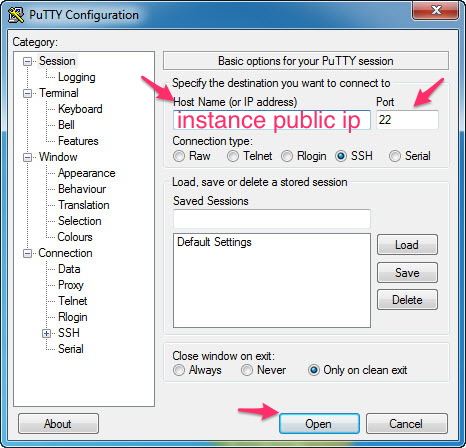SSH Access
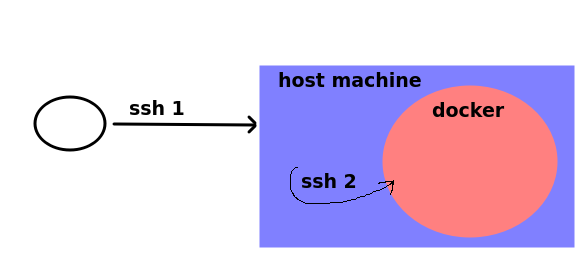
If running the docker on your laptop (ssh 2)
ssh -p 2222 ubuntu@localhost
Explanation:
- The port 2222 on host is mapped to port 22 (ssh) on docker
If running the docker on the cloud
It is a two-step process.- 1. First ssh into to the host machine
ssh ubuntu@cloud_machine - 2. From there, login to docker
ssh -p 2222 ubuntu@localhost
Recommended Clients
- Windows : Putty
- Mac / Linux : ssh client is already built into the terminal
Login from Mac / Linux
- Open a terminal window
- type the following
ssh -l ubuntu your_machine_ip_address
Login using Putty